Using Discord’s ‘Create an Event’ feature is a smart and simple way to get your community excited about your discounts coupons on Streamloots.
Sharing Your Coupons on Discord
Here’s how it works: When you create an event on your Discord server, you do more than just tell your viewers about a discount. You create a fun and engaging way for them to learn about and use the special offers. The coupon code is placed right in the event details, making it easy for your audience to see and understand.
Discord’s bright green ‘Live Now’ button is a great feature. It’s not just a reminder; it’s like a friendly nudge for your viewers to click and see what’s going on. This button takes them straight to your Streamloots profile page, where they can use the discount.
In short, this method is about more than just sharing a discount code. It’s about making your community feel part of something exciting and encouraging them to take part in the offers you’re promoting.
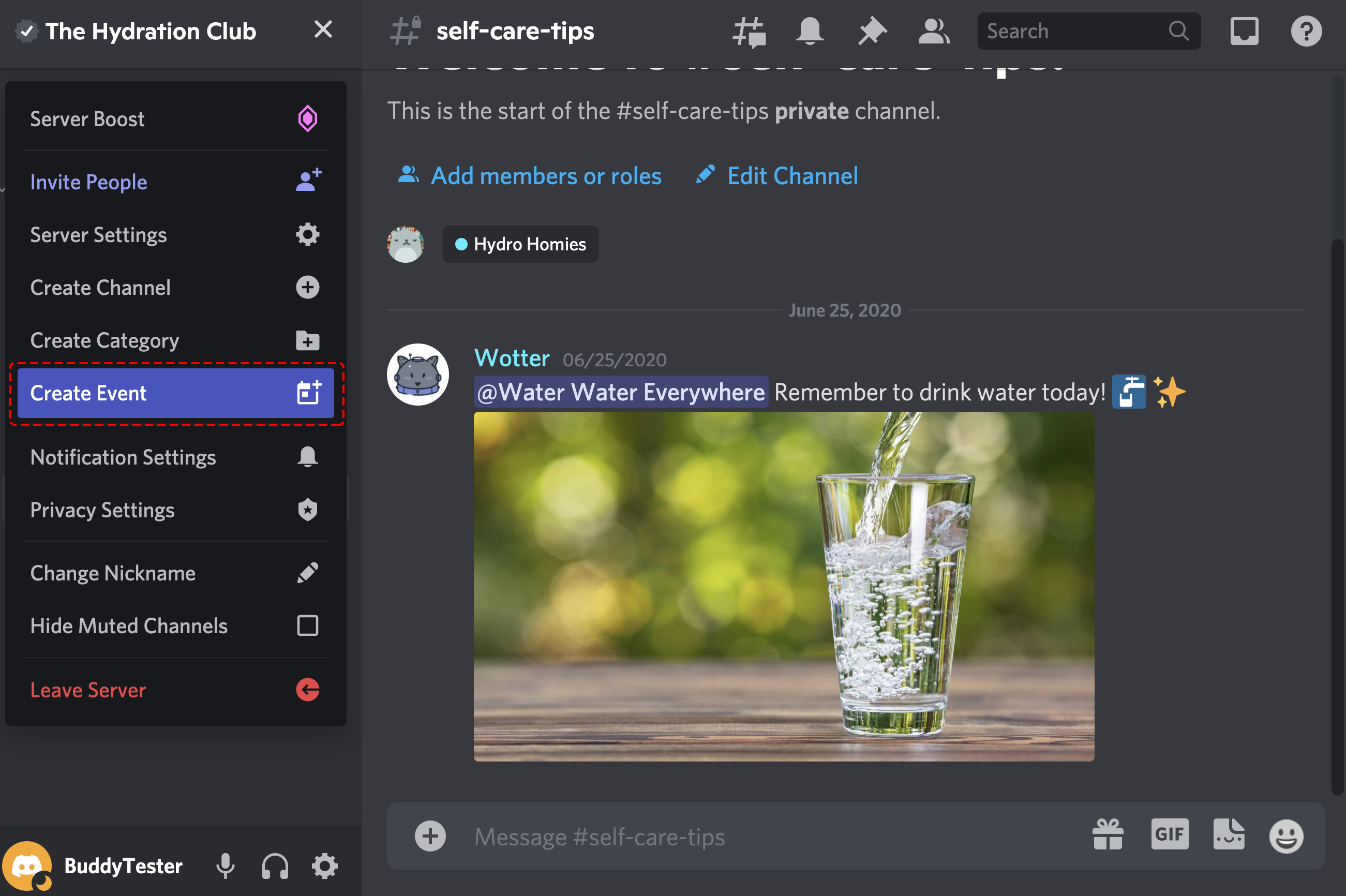
Creating an Event on Discord
These are the steps to follow:
- Create an event on your Discord server
- Fill in details with the event by add your discount code to the title
- Add your Streamloots profile page to the description, so viewers can go directly there to make use of the discount code.
- Share your event in your #announcements channel
By integrating your promotions into your Discord events, you’re not just announcing a coupon; you’re creating a buzz. It’s a fun, interactive way to let your community know about the special deals you’re offering. They’ll appreciate the easy access to the discounts, and you’ll love seeing more engagement from your community. It’s a win-win situation where your promotions get the attention they deserve, and your viewers feel more connected to your stream.
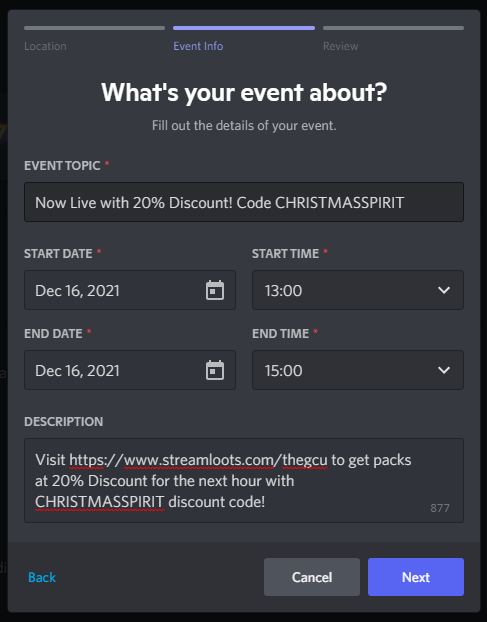
Creating Your Own Discount Coupons
In case you’re wondering how to create coupons for your Streamloots promotions, check out this article. This resource includes additional information on creating your own custom coupons, ensuring that you can configure your promotions to perfectly fit the interests and preferences of your community. Make sure to also check our tips on how to price your packs efficiently while keeping promotions in mind.
