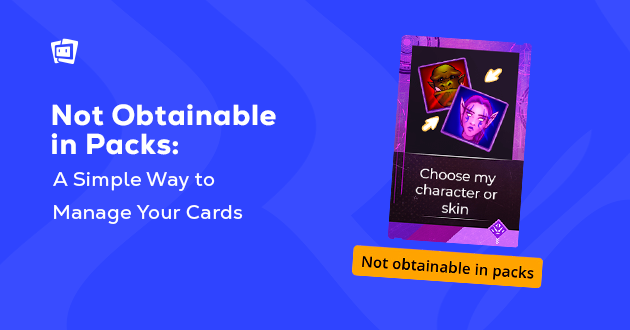As a streamer, keeping your Streamloots card collections interesting and up-to-date is crucial for keeping your viewers engaged. A while ago, we introduced a new feature called “Not Obtainable in Packs” that gives you more control over your collections. This feature allows you to stop certain cards from being obtained through packs, while still letting viewers redeem those cards if they already have them. Here’s how this new option can help you and your community.
What Does “Not Obtainable in Packs” Do?
The “Not Obtainable in Packs” feature is designed to help streamers who want to update their collections without taking away cards from viewers who already have them. Here’s how it works:
When you set a card as “Not Obtainable in Packs,” it won’t appear in any new packs your viewers buy. However, if a viewer already has the card in their collection, they can still redeem it. This gives you the freedom to update your collection with new cards or remove old ones without worrying about viewers losing access to cards they’ve already earned.
Why Use “Not Obtainable in Packs”?
1. More Freedom in Managing Your Collection: Previously, if you removed a card from your collection, viewers who already had that card couldn’t redeem it anymore. This could lead to frustration on both ends. Now, you can remove cards from your collection without taking them away from viewers who already have them. This way, you can introduce new content or retire old cards without diminishing the value of what your viewers have collected.
2. Better Experience for Your Viewers: Your viewers won’t lose out on cards they’ve already obtained, even if those cards are no longer available in new packs. This ensures that their efforts in collecting and redeeming cards feel worthwhile. It also gives them more time to enjoy the cards they already have, making the experience more rewarding for them.
3. Easier Content Updates: This feature makes it easier for you to keep your collections fresh by rotating cards based on events, promotions, or feedback from your community. You can keep things exciting and maintain viewer interest without disrupting their experience.
How to Set a Card as “Not Obtainable in Packs”
It’s easy to use this feature in your collection, and you can apply it to multiple cards at once or to individual cards:
Step 1: Go to Manage Cards section of your collection. This is where you’ll see all the cards you currently have available.
Step 2: Select the cards you want to change. You can choose to modify one card at a time or several at once. To edit multiple cards, select the cards you want to change by clicking on them. Then, click Edit Selected.
Step 3: Change the availability settings. In the bulk edit window, you’ll see a new option that says, “Update if your viewers can obtain these cards by opening packs.” By default, this is turned on, meaning the cards can be found in packs. To make a card “Not Obtainable in Packs,” just turn off this option.
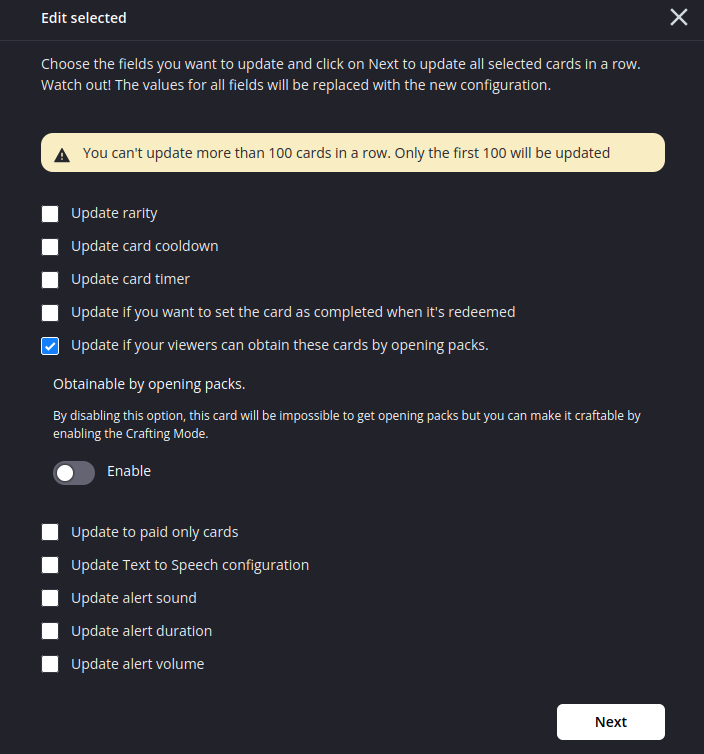
Step 4: Confirm your changes. After you’ve made the changes, the selected cards will now show as Not Obtainable in Packs. This means they won’t appear in new packs, but viewers who already have them can still redeem them.
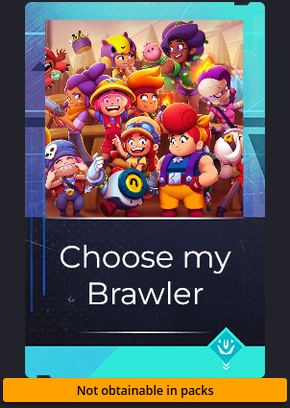
The “Not Obtainable in Packs” feature is a handy tool for streamers who want to keep their Streamloots collections fresh and organized. It gives you more options for updating your collections while ensuring that your viewers don’t lose access to the cards they’ve already collected. Whether you’re adding new cards, retiring old ones, or just looking to make changes, this feature gives you the flexibility to do so without impacting your viewers negatively.
Give it a try and see how it can help you manage your Streamloots collections better. As always, we look forward to seeing the creative ways you’ll use this feature to engage with your audience!