Keeping your community engaged and informed is important for any streamer. That’s why we launched the Streamloots Feed. This feature helps creators share a variety of offline content, keep their community updated on channel events, and offer exclusive content to subscribers. In this post, we’ll show you how the Streamloots Feed works and how you can make the most of it.
Table of contents
What is the Streamloots Feed?
The Streamloots Feed is a tool that lets streamers create and share posts with their viewers. This feature is designed to make it easy for creators to communicate with their community by posting images and text updates. Posts can be made available to all viewers or set as exclusive content for Streamloots subscribers. This added flexibility allows you to offer unique value to your subscribers and keep your community engaged even when you’re offline.
With the Streamloots Feed, you can ensure that your followers are always informed about what’s happening on your channel. Whether it’s announcing a new game you’re streaming or sharing behind-the-scenes content, the Feed is a great way to keep your audience connected and engaged.
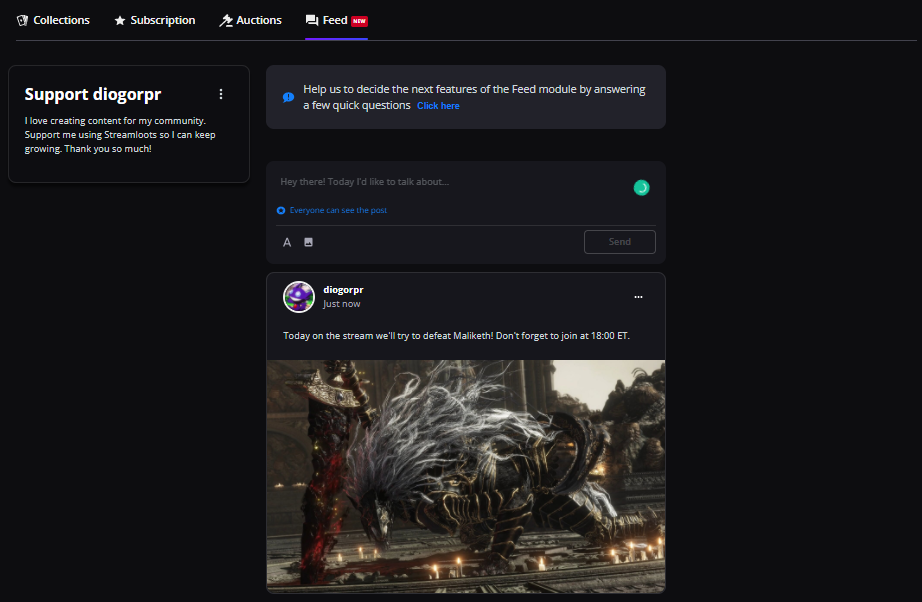
How Can I and My Community Use the Streamloots Feed?
Here’s how you and your community can use the Streamloots Feed:
- Make Posts Exclusive: Choose to make your posts public or exclusive to subscribers by clicking the option below the text field and selecting “only subscribers can see the post” before you post.
- Find Your Feed: Go to your public Streamloots page and click on the Feed tab below your profile picture.
- Share Your Feed: Make sure your followers know about your Feed by sharing your Streamloots page on social media, through chatbots, and other channels. This keeps them updated with your latest content.
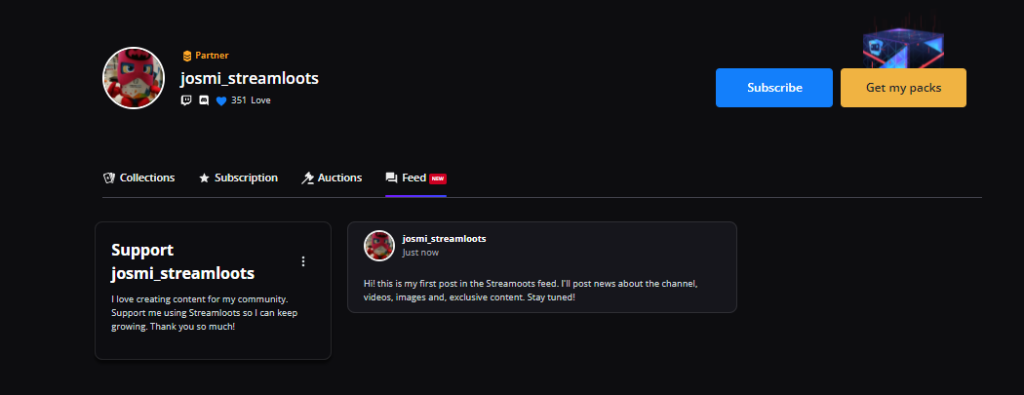
How Can Viewers Donate Through the Streamloots Feed?
One of the exciting features of the Feed is that it allows viewers to donate directly to their favorite streamers. This seamless donation process makes it easy for fans to show their appreciation and support for the hard work you put into your content.
When a viewer makes a donation through the Feed, streamers receive 80% of the donation amount. This means that your dedication is rewarded, and you can continue to grow and improve your channel with the support of your community.
Best Ways to Use the Streamloots Feed
Here are some great ways to use the Streamloots Feed to engage with your community:
Promote Channel News
Use the Streamloots Feed to share important updates with your community. Let them know about new games you’re streaming, changes to your schedule, and upcoming events.
Share Exclusive Content
Offer special content to your subscribers, like unique pictures, videos, and discount codes. You can also announce special Discord events that are only for subscribers.
Provide Updates About Collections, Auctions, and Sub Perks
Keep your community informed about what’s happening with your Streamloots collections. Announce new cards, price changes for packs, upcoming auctions, or new subscriber rewards.
Share Discount Codes and Free Packs to First Viewers
Encourage viewers to check your Feed often by sharing discount codes or offering free packs. You can even use links that give the first five viewers a free pack, thanks to the pack gifting feature.
Express Yourself
Finally, use the Feed to show off your personality and build your channel’s brand. Share community art, fun clips from recent streams, and your thoughts with your community to strengthen your connection with them.
