Engaging your audience is key to successful streaming, and the Streamloots Sounds Collection can help you do just that. With these custom sound alerts, you can add an extra layer of immersion to your streams, whether you’re on Twitch, Kick, YouTube, or any other platform. These sound alerts can captivate your viewers while also offering you a way to monetize your streams.
Why Use Sound Alerts?
Sound alerts serve as a powerful tool to engage your audience by making your stream more interactive and entertaining. When a sound alert is triggered, it not only grabs attention but also encourages viewers to participate more actively. Sound alerts can be used to celebrate milestones, highlight important moments, or simply add a fun and unexpected element to your streams. By incorporating these alerts, you can create a dynamic and lively atmosphere that keeps viewers coming back for more.
Explore the Sound Collection
To get started with sound alerts, begin by exploring the Streamloots Sounds Collection. This collection provides a foundation for creating your own unique sound cards. It includes a wide variety of sound effects, from jump scares and applause to triumphant drum rolls and quirky sound bites. These effects cover a range of emotions and scenarios, making it easy to find sounds that fit your stream’s theme and tone.
The Sounds Collection serves as a creative starting point, sparking new ideas for how you can integrate sound into your streams. By browsing through the collection, you can discover sounds that resonate with your audience and align with your streaming style. This initial exploration will help you understand the possibilities and inspire you to craft a sound experience that is uniquely yours.
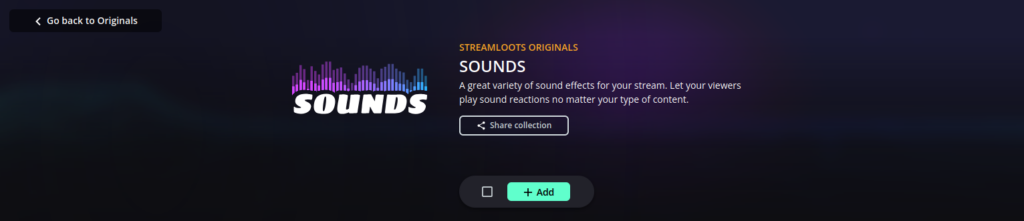
Develop Your Unique Style
Once you’re familiar with the existing sound cards, it’s time to personalize your streams by adding custom sound alerts. Tailor these sounds to fit your content and style, ensuring they reflect your personality and brand. The Sounds Collection is just a starting point; it leaves plenty of room for your creativity to shine.
Consider how sound alerts can enhance specific moments in your stream. For example, you might want to use a dramatic sound effect when you achieve a difficult feat in a game or a comedic sound when something unexpected happens. The key is to align the sound alerts with your content, creating a seamless and engaging experience for your viewers.
To develop your unique style, think about the following:
- Audience Preferences: Consider what types of sounds your audience might enjoy. Are they into humor, suspense, or excitement? Tailoring sounds to their preferences can increase engagement.
- Stream Themes: Match your sound alerts with the overall theme or genre of your stream. If you focus on horror games, for instance, you might want to include eerie sound effects to heighten the tension.
- Personal Branding: Use sound alerts to reinforce your personal brand. Whether you have a catchphrase or signature move, pairing it with a specific sound can make it more memorable.
Learn and Innovate
The Sounds Collection is not just a tool—it’s a playground for experimentation. By trying out different cards and observing how your audience reacts, you’ll gather valuable insights into what works best for your community. This knowledge becomes the foundation for creating custom sounds that surprise and delight your viewers.
Experimentation is key to finding the perfect sound alerts for your stream. Don’t be afraid to test various sounds and see how they enhance your content. Pay attention to audience feedback and interaction levels to identify which alerts resonate most with your viewers. Over time, you’ll be able to fine-tune your selection, ensuring that each sound alert adds value to your stream.
As you experiment, keep these tips in mind:
- Incorporate Feedback: Encourage your audience to share their thoughts on the sound alerts. They might have suggestions that lead to even better sound experiences.
- Monitor Reactions: Keep an eye on chat reactions and viewer engagement when sound alerts are triggered. This can provide clues about which sounds are most effective.
- Evolve Over Time: Don’t be afraid to update and change your sound alerts as your stream evolves. New games, themes, or content can inspire different sound choices.
Add the Sounds Collection
- Sign up to Streamloots here
- Set up your Alerts
- Add the Sounds Collection
- Your community can now purchase and play these cards on stream
